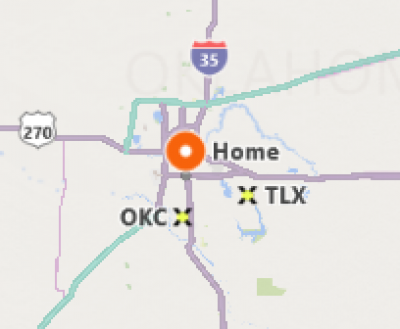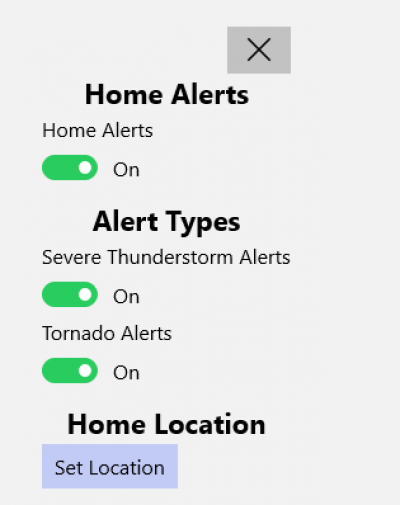User Tools
Sidebar
Home Alerts
Weather Radar and Alerts provides a user with the ability to receive alerts from the application for
- Severe Thunderstorm Warning
- Tornado Warning
The current method for Home Alerts in Weather Radar and Alerts is to set the County, State of the home location. In the future, this location will be specific to the Latitude and Longitude. Currently, the application will trigger the alert if the warning is issued in the county you have selected. Once the change from County, State to Latitude and Longitude is completed, the alert will only be activated if your home location is within the warning polygon issued by the National Weather Service.
NOTE: Warnings need to be turned on in order for Home Alerts to be active.
Home Alerts Settings
To setup Home Alerts, first press the Home Alert icon on the top right of the application.
A settings box will open from the right side, and here you can view the settings for Home Alerts.
Home Alerts (On/Off)
Turn Home Alerts on or off.
Severe Thunderstorm Alerts (On/Off)
Turn Severe Thunderstorm Alerts on or off.
Tornado Alerts (On/Off)
Turn Tornado Alerts on or off.
Set Location (Click)
Allows the user to select a location on the map to set as a home location.